Esc key
Press the Esc key once to cancel the editing of a field.
Press the Esc key twice to cancel the adding of a new record.

Use the Cancel button to cancel any additions and editing of records.
Field Validation
Hover over the little red triangle in the top right hand corner of the highlighted field that has caused a validation error, to see the error message.
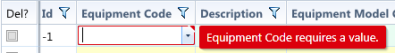
The Equipment Code is a mandatory field and requires a unique value. Mandatory field headers are displayed with a bold font.
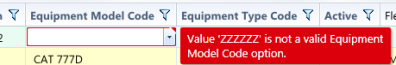
A valid value must be entered for the Equipment Model Code field. The drop down lookup contains valid values.
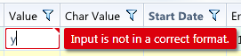
Unable to enter a character into a numeric field.
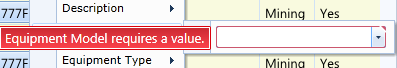
The Equipment Model is a mandatory field and requires a valid value. Mandatory field headers are displayed with a bold font.
Record Validation
Hover over the record that the validation error has occurred on to see the validation error message. The record will be highlighted with a pink background.
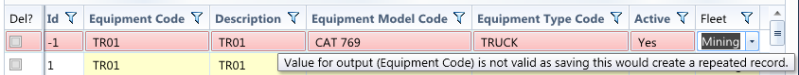
Unable to save the record as equipment code is a unique code used to identify the equipment and TR01 already exists in the table.
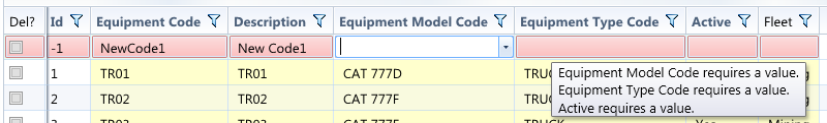
Unable to save the record as values have not been entered for the mandatory fields; Equipment Model Code, Equipment Type Code and Active.